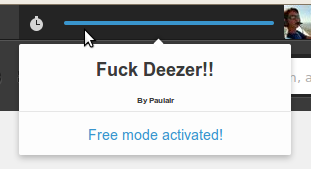How to get a no-limit access on Deezer (since 9th Dec 2012)
Before any installation, please remove other old Deezer no-limit access. That does not hinder new scripts, but that can reduce performances of your browser if you have too many running scripts.
If you are using Firefox :
Install Greasmonkey, an extension for running javascripts on Firefox.
Then, click on my script.
Greasmonkey will ask you to install it, just accept, and enjoy fucking Deezer :D !
If you are using Internet Explorer (except 7) :
Install Trixie, an extension for running javascripts on Internet Explorer. Restart Internet Explorer.
Then, copy my script in your Trixie's script folder, which is by default : C:\Program Files\Bhelpuri\Trixie\Scripts.
Go to the Tools (Options) menu and select "Trixie Options". This will show the Trixie Options dialog where you can click on the "Reload Scripts" button and select deezer_no-limit and then select Ok. This will load my script and enable you to fuck Deezer :D !
If you are using Internet Explorer 7 :
Install IE7Pro, an extension for running javascripts on Internet Explorer. Restart Internet Explorer.
Then, download my script and search it from Internet Explorer plugin options. This will load my script and enable you to fuck Deezer :D !
If you are using Google Chrome :
Download my script. Then go to Options - Extensions menu. Activate the developer mode (at the top right corner). Drag and drop (it's the only way to do it) my script into that Chrome window. Authorize the installation. This will load my script and enable you to fuck Deezer :D !